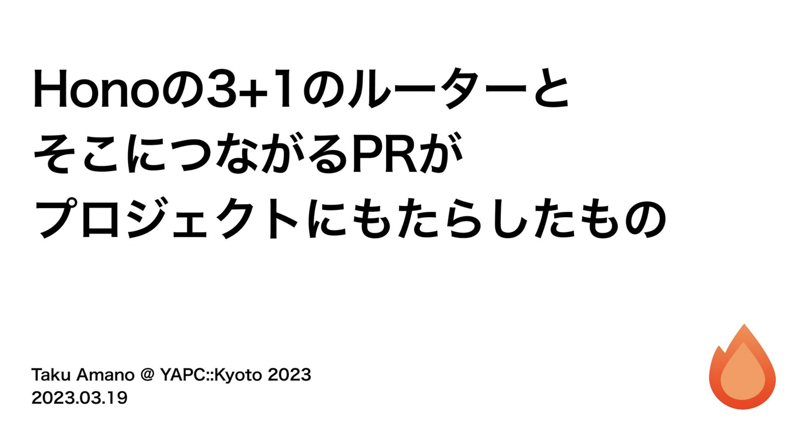Cloudflare Workers + Hono ワークショップ
資料はこちら => workshops.yusuke.run
#serverlessdays
- Yusuke Wada
- 2023-09-24 ServerlessDays Tokyo 2023
- workshops.yusuke.run
アジェンダ
- ワークショップについて
- Workers イントロダクション
- Hono イントロダクション
- 基本編
- プロキシ編
- Web API編
- フルスタック編
- AI編
- Honoをより深く知る
- その他
1. ワークショップについて
1.1 対象
対象者
- Cloudflareでのアプリケーション作成に興味のある方
- Honoを使ってみたい方
- フロント、バックエンド問いません
前提条件
- Wranglerが動く環境をつくっておく
npx wranglerが動く- JavaScriptに対する知識があるとよい
1.2 自己紹介
自己紹介
- 和田裕介
- 2023年4月〜 Developer Advocate @ Cloudflare
- ボケて co-founder
- Creator of Hono
- https://x.com/yusukebe
- https://github.com/yusukebe
Developer Relations チーム
- Emerging Technologies & Incubation 所属
- Manager, Developer Advocate x 3, Community Manager x 2
- NY, Austin, Amsterdam, Lisbon, SF, Tokyo
時差すごい

やってること
- Honoの開発
- チュートリアルの作成
- イベント登壇
- イベント開催
- ワークショップ講師
- 頑張っています
2. Workers イントロダクション
2.1 Cloudflare Workers/Pagesについて
- Cloudflareのエッジで実行されるサーバーレス環境
Cloudflare Workers
Build serverless applications and deploy instantly across the globe for exceptional performance, reliability, and scale.
サーバーレスアプリケーションを構築し、卓越したパフォーマンス、信頼性、スケールのために世界中に即座にデプロイします。
https://developers.cloudflare.com/workers/
Cloudflare Pages
Deploy dynamic front-end applications in record time.
動的なフロントエンド・アプリケーションを記録的な速さで展開。
https://developers.cloudflare.com/pages/
2.2 Cloudflare Workers
- 設定、メンテ必要なしのサーバーレス環境を提供
- Cloudflareのエッジに即座にデプロイされる
- フリープランでだいぶ遊べる
- Workers Playground
Cloudflare Workersの思想
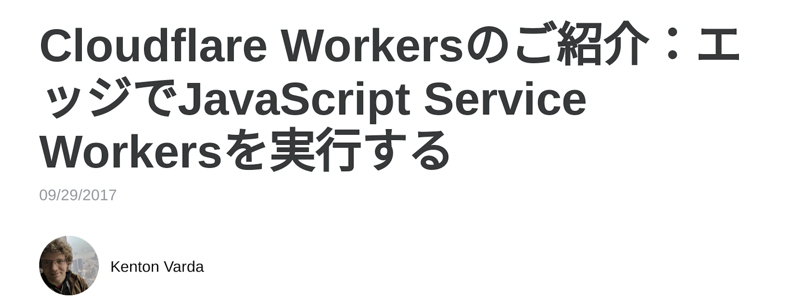
- Cloudflare Workersのご紹介:エッジでJavaScript Service Workersを実行する
- 2017年9月の記事
- Cloudflareのエッジをプログラム可能にする
- 検討した結果JavaScriptに行き着く
- V8を採用、複数のユーザーのスクリプトを安全に実行
- Service Worker APIを採用、ブラウザ用だが実はエッジにも適している
- Web APIとして賢く設計されている
Wrangler
- WorkersのためのCLI
- Workersプロジェクトの作成、テスト、デプロイ
- Pagesでも使用
- Bindingsの管理や
tailなども
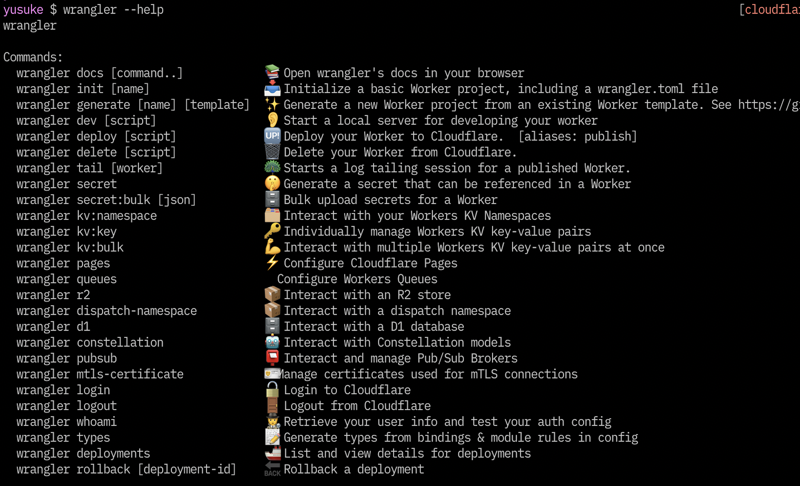
2.3 Bindings
CloudflareのリソースとWorkersを結ぶ
- KV
- Durable Objects
- R2
- D1
- Service Bindings
- Queue
- Constellation
- など
KV
- 素朴なAPIを備えたKey-Value store
- アクセスされたらキャッシュされる
- キャッシュされると静的ファイルのように速い
- Workers sites (非推奨) もKVでできてる
- 書き込み後の反映に60秒かかることもある
- How KV works
Durable Objects
- 同時に書き込み、トランザクション
- 強整合性
- チャットなど、リアルアイム、動的コンテンツ
- D1やR2はこの上に構築されている
- KVは静的コンテンツや設定、DOは動的な状態管理
- Cloudflare Durable Objects
R2
- ストレージサービス
- データエグレスが無料
- AWS S3のAPIと互換性がある
- フロントにWorkersを置くことができる
- Cloudflare R2
D1
- Workers、Pagesから利用可能なSQLデータベース
- オープンアルファ
- SQLiteがDOで動いている
- Cloudflare D1
Service Bindings
- Workers間の通信処理を可能にする
- Publicなインターネットを経由しない
- Workersでマイクロサービスを作る
- Service bindings
Queue
- メッセージの送受信が可能
- オープンベータ
queueで受け取り- Cloudflare Queues
- 自ドメインのカスタムメールアドレスを使用
- 受信したメールを受信ボックスへルーティング
emailで受け取り- Cloudflare Email Routing
Constellation
- ベータ
- Workersで機械学習モデルを動かす
- 予め学習済みのデータを使用
- Constellation
2.4 Cloudflare Pages
- フルスタックアプリケーション用
- 各種フレームワークが動く
- FunctionsでWorkersが動く
- Cloudflare Pages
2.5 Workersを知るために
リソース
2.6 その他のエッジで実行されるプラットフォーム
- Fastly Compute@Edge
- AWS CloudFront Functions
- AWS Lambda@Edge
- Deno Deploy
- Vercel Edge Functions
- Netlify Functions
- Lagon
- その他
3. Hono イントロダクション
3.1 Honoとは?
副題
Ultrafast framework for the Edges
もしくは
The Web Framework built on Web Standards
Lightweight, Ultrafast, Web Standards
軽量で、速くて、Web標準を使っている
3.2 ユースケース
- Web APIの作成
- バックエンドサーバーのプロキシ
- CDNのフロント
- エッジアプリケーション
- ライブラリのベースサーバー
- フルスタックアプリ
3.3 どこで使われているか?
主に4つのプラットフォーム
- Cloudflare Workers
- Fastly Compute@Edge
- Deno
- Bun
Cloudflare Workers
- cdnjs API Server
- Drivly
- repeat.dev
- drizzle-orm - Examples
- Cloudflare 公式ドキュメント、チュートリアル
- Cloudflare Workers SDK
- Cloudflare社内
Fastly Compute@Edge
Deno
- Deno本体
- Deno Docs
- Deno Benchmarks
- Ultra
Bun
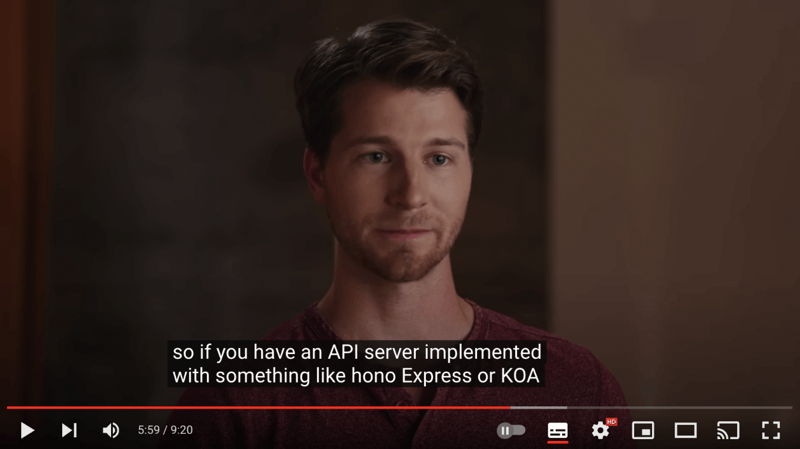
- https://www.youtube.com/watch?v=BsnCpESUEqM&t=358s
Awesome Hono
Honoを使うべきか?
ベンチマーク
3.4 5つの特徴
- 速い 🚀 - RegExpRouterはマジで速い。リニアにルーティングしません。
- 軽量 🪶 -
hono/tinyプリセットは12kB。HonoはWeb Standard APIのみを使っていて依存0。 - マルチランタイム 🌍 - Cloudflare Workers, Fastly Compute@Edge, Deno, Bun, Lagon, AWS Lambda, or Node.js。同じコードが全てのランタイム/プラットフォームで動きます。
- 揃っている 🔋 - Honoにはビルトインミドルウェア、カスタムミドルウェア、3rdパーティミドルウェアがあります。やりたいことが揃っています。
- 楽しいDX 🛠️ - 綺麗なAPI。そしてTypeScriptのサポート。そう型があるのです。
3.5 速い
- 5つのルーターを備えている
- RegExpRouter - ルーティングをひとつの大きな正規表現にする。JavaScript界でほぼ最速
- TriRouter - Trie木を利用。リファレンス実装
- SmartRouter - 登録されたルーターの中から最適なルーターを自動的に選ぶ
- LinearRouter - 登録が最速
- PatternRouter - 一番サイズが小さい。1.3KB
RegExpRouter
- RegExpRouterは「RegExp」といってもExpressなどで使われているpath-to-regexpとは違う
- path-to-regexpはリニアにマッチさせるので、ルートごとに正規表現が走る
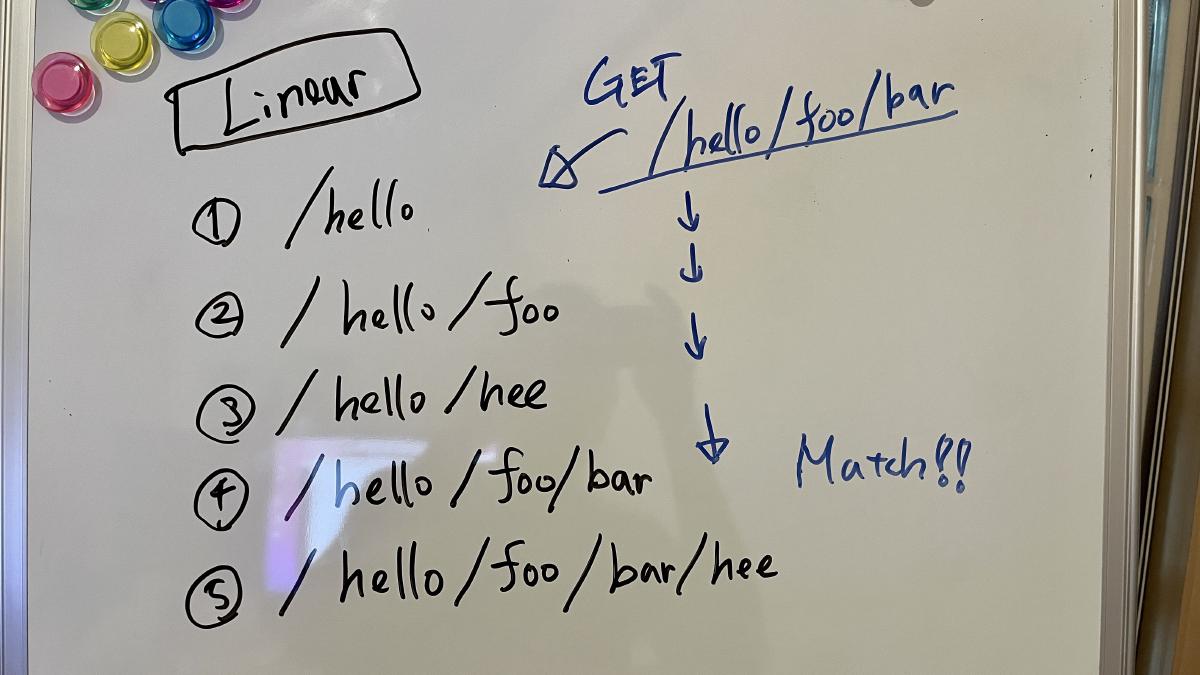
- RegExpRouterは予め一つの大きな正規表現を作り一度でマッチさせる
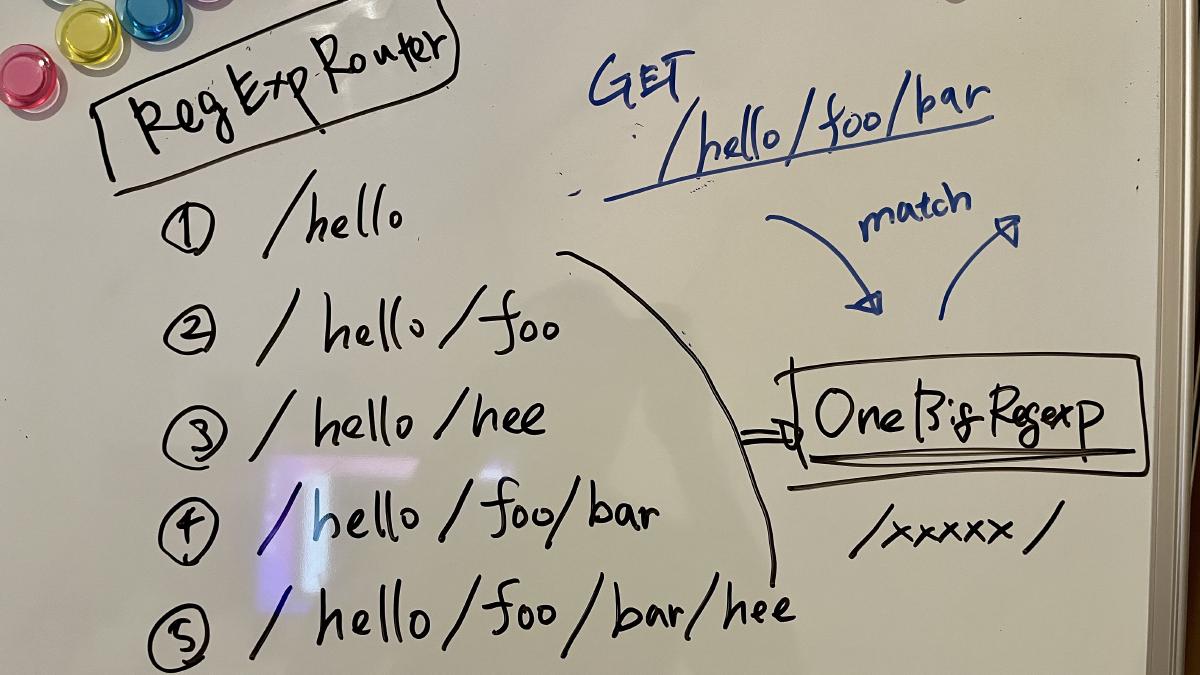
TriRouter
- Trie木の構造を使ったルーター
- リニアにマッチさせるより速いが、Honoのルーティングの都合上、一般的な木構造のルーターと比べると遅い
- このルーターを正とする、リファレンス実装になっている
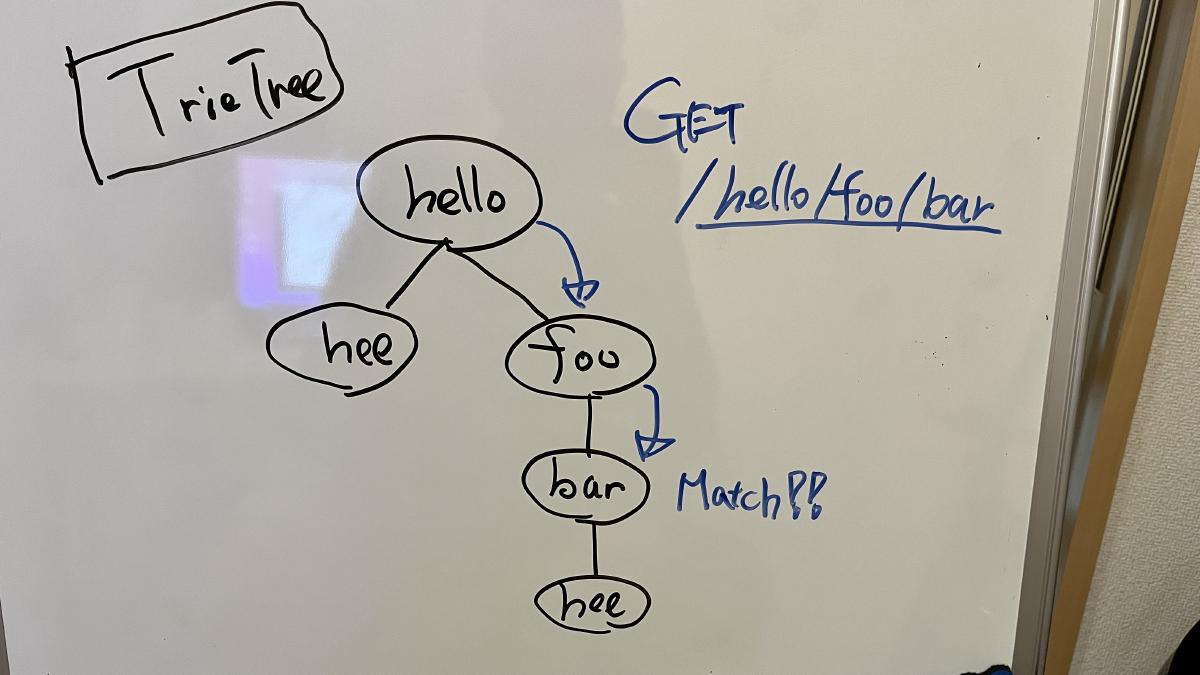
SmartRouter
- 複数のルーターを登録しておくと、そのアプリケーションに最適なルーターを選んでそれを使い続ける
readonly defaultRouter: Router = new SmartRouter({
routers: [new RegExpRouter(), new TrieRouter()],
})
LinearRouter
- 登録が速い
• GET /user/lookup/username/hey
----------------------------------------------------- -----------------------------
LinearRouter 1.82 µs/iter (1.7 µs … 2.04 µs) 1.84 µs 2.04 µs 2.04 µs
MedleyRouter 4.44 µs/iter (4.34 µs … 4.54 µs) 4.48 µs 4.54 µs 4.54 µs
FindMyWay 60.36 µs/iter (45.5 µs … 1.9 ms) 59.88 µs 78.13 µs 82.92 µs
KoaTreeRouter 3.81 µs/iter (3.73 µs … 3.87 µs) 3.84 µs 3.87 µs 3.87 µs
TrekRouter 5.84 µs/iter (5.75 µs … 6.04 µs) 5.86 µs 6.04 µs 6.04 µs
summary for GET /user/lookup/username/hey
LinearRouter
2.1x faster than KoaTreeRouter
2.45x faster than MedleyRouter
3.21x faster than TrekRouter
33.24x faster than FindMyWay
PatternRouter
- とにかく小さい
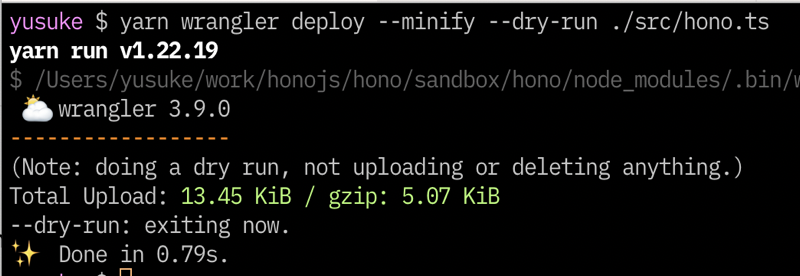
ベンチマーク
- https://github.com/honojs/hono/tree/main/benchmarks/routers
対象のルーター
- find-my-way
- express
- koa-router
- koa-tree-router
- trek-router
- @medley/router
- Memoirist
- Hono RegExpRouter
- Hono TrieRouter
結果
• all together
---------------------------------------------------------------------------- -----------------------------
Hono RegExpRouter 460.6 ns/iter (429.69 ns … 525.88 ns) 479.5 ns 520.63 ns 525.88 ns
Hono TrieRouter 1.52 µs/iter (1.39 µs … 1.73 µs) 1.56 µs 1.73 µs 1.73 µs
@medley/router 618.21 ns/iter (591.08 ns … 764.25 ns) 636.08 ns 764.25 ns 764.25 ns
find-my-way 959.15 ns/iter (892.79 ns … 1.02 µs) 979.02 ns 1.02 µs 1.02 µs
koa-tree-router 926.79 ns/iter (866.17 ns … 1.04 µs) 943.57 ns 1.04 µs 1.04 µs
trek-router 1.76 µs/iter (1.69 µs … 1.84 µs) 1.79 µs 1.84 µs 1.84 µs
express (WARNING: includes handling) 4.02 µs/iter (3.9 µs … 4.33 µs) 4.06 µs 4.33 µs 4.33 µs
koa-router 1.39 µs/iter (1.34 µs … 1.57 µs) 1.41 µs 1.57 µs 1.57 µs
radix3 763.26 ns/iter (734.77 ns … 902.52 ns) 781.2 ns 902.52 ns 902.52 ns
Memoirist 540.11 ns/iter (507.38 ns … 699.65 ns) 554.52 ns 697.25 ns 699.65 ns
summary for all together
Hono RegExpRouter
1.17x faster than Memoirist
1.34x faster than @medley/router
1.66x faster than radix3
2.01x faster than koa-tree-router
2.08x faster than find-my-way
3.02x faster than koa-router
3.3x faster than Hono TrieRouter
3.82x faster than trek-router
8.74x faster than express (WARNING: includes handling)
@usualomaさん
RegExpRouter, SmartRouter, LinearRouter, PatternRouterは @usualomaさん が作りました。 @usualomaさんが発表した資料が参考になります。
3.6 軽量
- 標準で21KB、PatternRouterで13KB
- ちなみにExpressは572KB
- Web StandardのAPIのみを使っていて、外部のライブラリへの依存が0。
プリセット
あらかじめ、おすすめのルーターのセッティングをプリセットとして提供している。
hono: ほとんどのユースケースでオススメです。ルーティング登録がhono/quickより遅いとはいえ、一度登録されれば高いパフォーマンスを発揮します。DenoやBun、それにNode.jsなどを使った常駐型のサーバーには最適です。また、Cloudflare WorkersやDeno Deploy、Lagonでもこのプリセットを使えばいいでしょう。というのもこれらのようなv8 isolateを使った環境では、isolateは起動後しばらく行き続けるからです(時間が決まっていたり、メモリなどの状況に応じて変化したりします)。
hono/quick: このプリセットはリクエストのたびにアプリケーションが初期化されるような環境に適しています。Fastly Compute@Edgeはこれに従うので、このプリセットを使うといいでしょう。
hono/tiny: このプリセットは一番ファイルサイズの小さいプリセットです。リソースが限られている環境にはいいでしょう。
3.7 どこでも動く
Web Standard APIs
- Web標準のAPIのみを使用
- Node.jsアダプターはNode.jsのincoming/outgoingをRequest/Responseに変換している
- WinterCGをフォローしている
最低限のコード
export default {
async fetch() {
return new Response('Hello World')
},
}
よく使うAPI
RequestResponseURLURLSearchParamsHeadersFormData- Web API | MDN
面白いAPI
URLPattern- これを利用してルーターを作った
- yusukebe/pico: Ultra-tiny router for Cloudflare Workers and Deno
- path-to-regexpと似た実装
- Bunにはない
スターターのテンプレートは12種類
- aws-lambda
- bun
- cloudflare-pages
- cloudflare-workers
- deno
- fastly
- lagon
- lambda-edge
- netlify
- nextjs
- nodejs
- vercel
CIでは9種類のランタイムのテストが走る
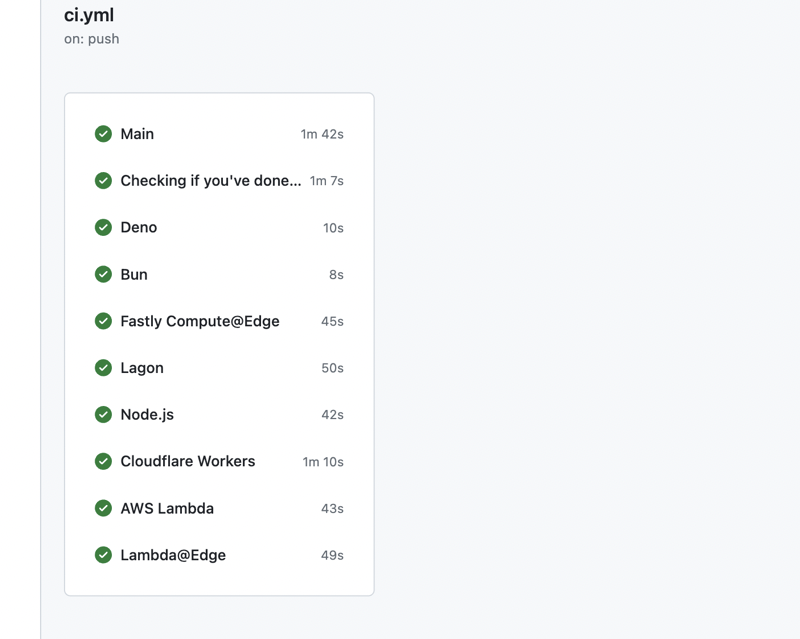
エントリポイントが違うだけ
Cloudflare Workers & Bun
import { Hono } from 'hono'
const app = new Hono()
app.get('/', (c) => c.text('Hello Hono!'))
export default app
Fastly Compute@Edge
import { Hono } from 'hono'
const app = new Hono()
app.get('/', (c) => c.text('Hello Hono!'))
app.fire()
Deno
import { Hono } from 'https://deno.land/x/hono@vv3.7.1/mod.ts'
const app = new Hono()
app.get('/', (c) => c.text('Hello Hono!'))
Deno.serve(app.fetch)
Lagon
import { Hono } from 'hono'
const app = new Hono()
app.get('/', (c) => c.text('Hello Hono!'))
export const handler = app.fetch
Cloudflare Pages
import { Hono } from 'hono'
import { handle } from 'hono/cloudflare-pages'
const app = new Hono()
app.get('/', (c) => c.text('Hello Hono!'))
export const onRequest = handle(app)
Vercel
import { Hono } from 'hono'
import { handle } from 'hono/vercel'
export const config = {
runtime: 'edge',
}
const app = new Hono()
app.get('/', (c) => c.text('Hello Hono!'))
export default handle(app)
Netlify
import { handle } from 'https://deno.land/x/hono@v3.7.1/adapter/netlify/mod.ts'
import { Hono } from 'https://deno.land/x/hono@v3.7.1/mod.ts'
const app = new Hono()
app.get('/', (c) => c.text('Hello Hono!'))
export default handle(app)
AWS Lambda
import { Hono } from 'hono'
import { handle } from 'hono/aws-lambda'
const app = new Hono()
app.get('/', (c) => c.text('Hello Hono!'))
export const handler = handle(app)
Lambda@Edge
import { Hono } from 'hono'
import { handle } from 'hono/lambda-edge'
const app = new Hono()
app.get('/', (c) => c.text('Hello Hono!'))
export const handler = handle(app)
Node.js
import { serve } from '@hono/node-server'
import { Hono } from 'hono'
const app = new Hono()
app.get('/', (c) => c.text('Hello Hono!'))
serve(app)
3.8 揃っている
コアは小さいが、ミドルウェアとヘルパーがある。
ミドルウェア
Responseを返すものを「ハンドラ」と呼んでいる- その前後に実行され、
RequestとResponseを扱うのがミドルウェア
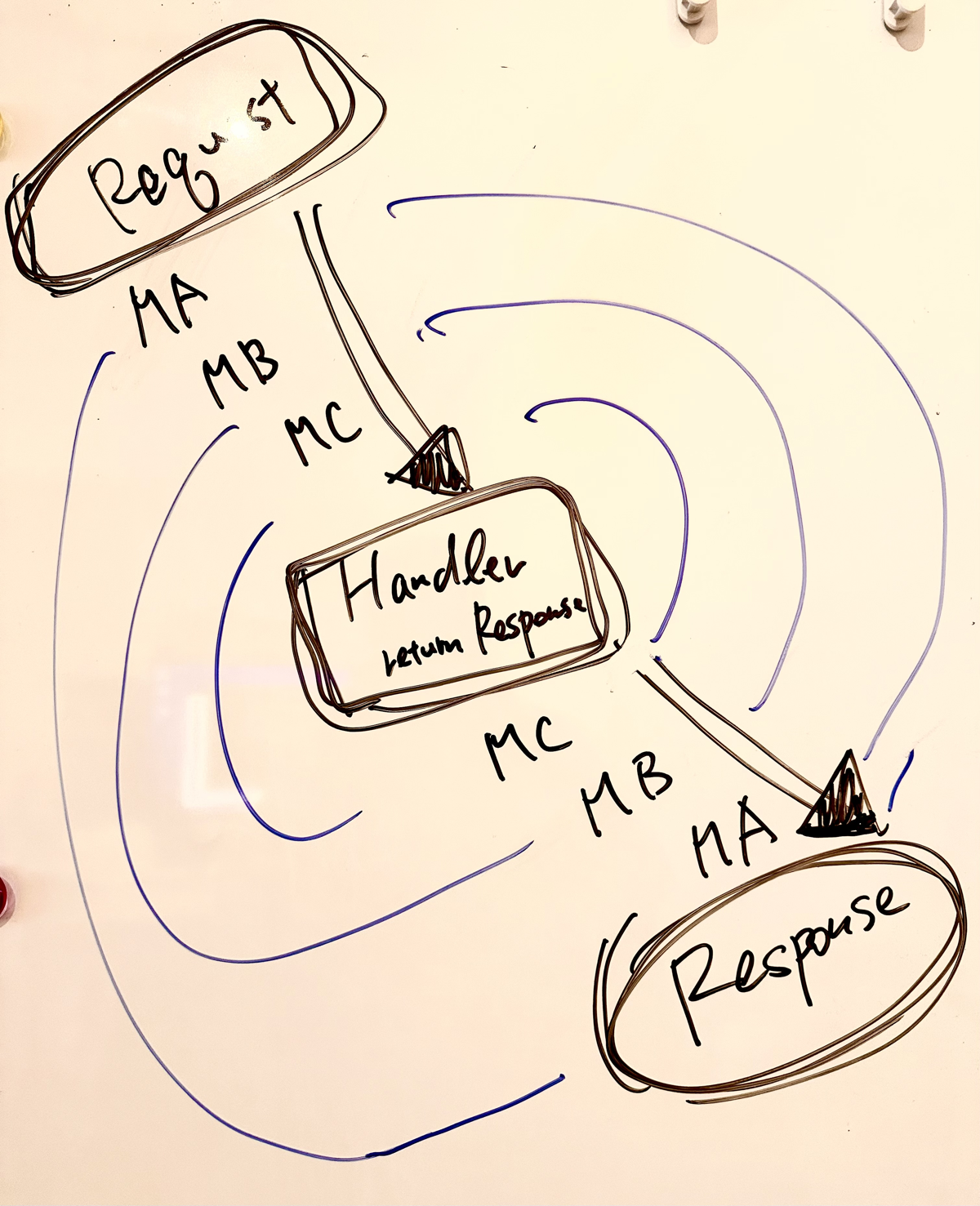
- Honoのアプリを構成するのはミドルウェアとハンドラだけ
3つのミドルウェア
- ビルトインミドルウェア、3rdパーティミドルウェア、カスタムミドルウェアがある
ミドルウェアとヘルパーの例
- Basic Authentication
- Bearer Authentication
- Cache
- Compress
- Cookie
- CORS
- ETag
- html
- JSX
- JWT Authentication
- Logger
- Pretty JSON
- Secure Headers
- GraphQL Server
- Firebase Authentication
- Sentry
- Others!
カスタムミドルウェア
X-Response-Timeヘッダを付与するミドルウェア
app.use('*', async (c, next) => {
const start = Date.now()
await next()
const end = Date.now()
c.res.headers.set('X-Response-Time', `${end - start}`)
})
JSX
- 組み込みのJSXが使える
import type { FC } from 'hono/jsx'
const app = new Hono()
const Layout: FC = (props) => {
return (
<html>
<body>{props.children}</body>
</html>
)
}
const Top: FC<{ messages: string[] }> = (props: { messages: string[] }) => {
return (
<Layout>
<h1>Hello Hono!</h1>
<ul>
{props.messages.map((message) => {
return <li>{message}!!</li>
})}
</ul>
</Layout>
)
}
app.get('/', (c) => {
const messages = ['Good Morning', 'Good Evening', 'Good Night']
return c.html(<Top messages={messages} />)
})
3.8 楽しいDX
TypeScript
- HonoではアプリケーションをTypeScriptで書くことを推奨している
- Cloudflare Workers、Deno、BunはTSからJSへのトランスパイルを意識する必要がない
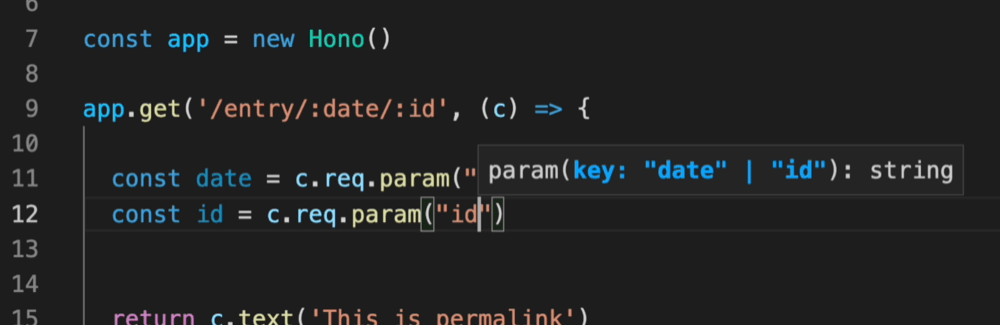
RPC
- サーバー側の型を共有し、クライアントでも利用することでType-Safeにする
- tRPCよりカジュアルに使える
- Zod、Zod Validator、
hcを使ったスタックがある
APIを書く
import { Hono } from 'hono'
const app = new Hono()
app.get('/hello', (c) => {
return c.json({
message: `Hello!`,
})
})
Zodでバリデーションをする
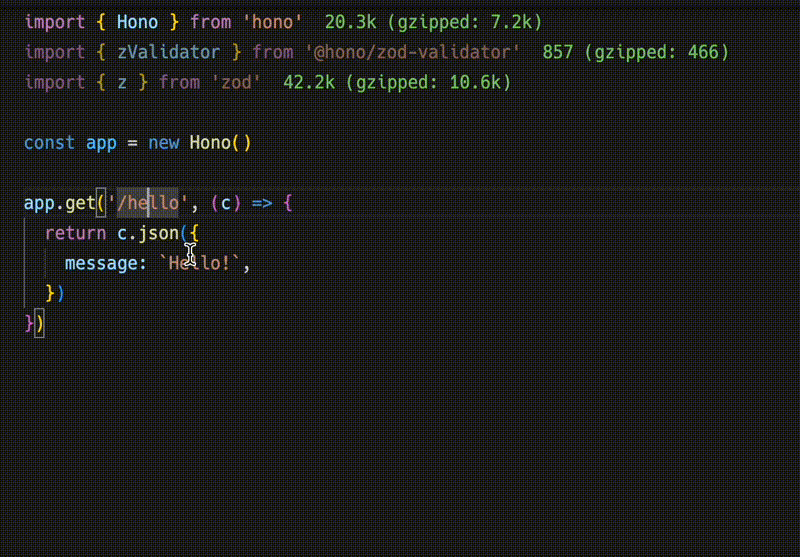
import { zValidator } from '@hono/zod-validator'
import { z } from 'zod'
app.get(
'/hello',
zValidator(
'query',
z.object({
name: z.string(),
})
),
(c) => {
const { name } = c.req.valid('query')
return c.json({
message: `Hello! ${name}`,
})
}
)
型を共有する
c.json()をc.jsonT()にする- 返り値の型をとる
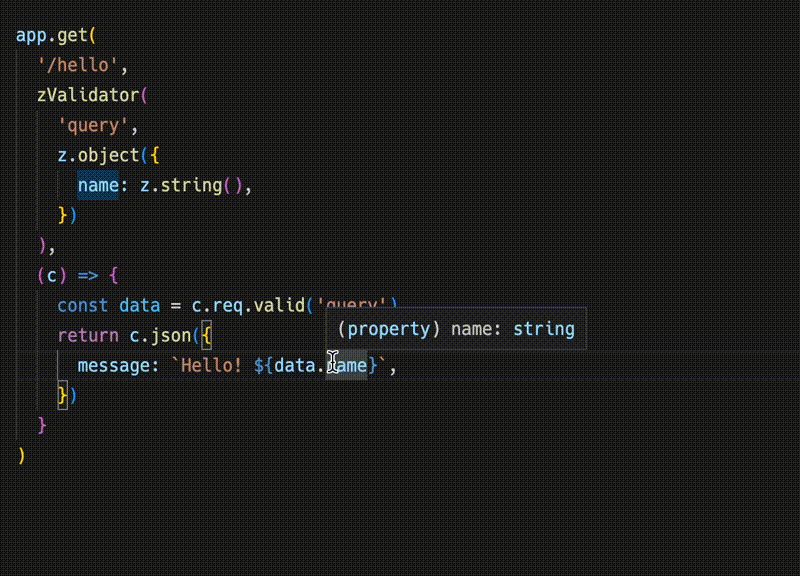
const route = app.get(
'/hello',
zValidator(
'query',
z.object({
name: z.string(),
})
),
(c) => {
const { name } = c.req.valid('query')
return c.jsonT({
message: `Hello! ${name}`,
})
}
)
export type AppType = typeof route
クライアントの実装
hc()でクライアントの作成- サーバーからの型をジェネリクスで渡す
- URLのパスとリクエストのパラメータの補完が効く
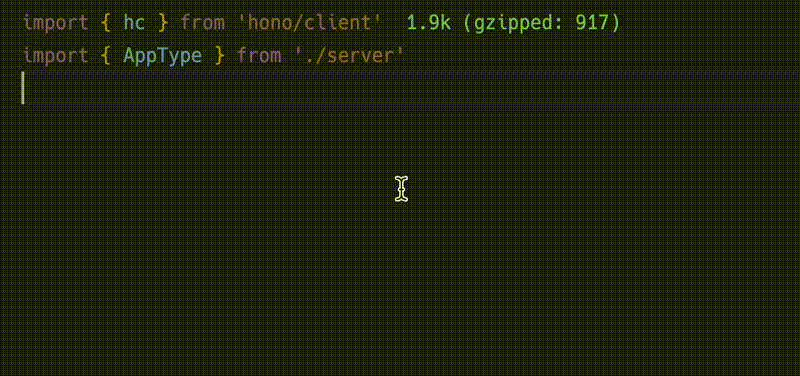
import { AppType } from './server'
import { hc } from 'hono/client'
const client = hc<AppType>('/api')
const res = await client.hello.$get({
query: {
name: 'Hono',
},
})
- レスポンスは
Responseオブジェクトなのでそのまま使える - ただし、
json()で取り出したオブジェクトには型がつく
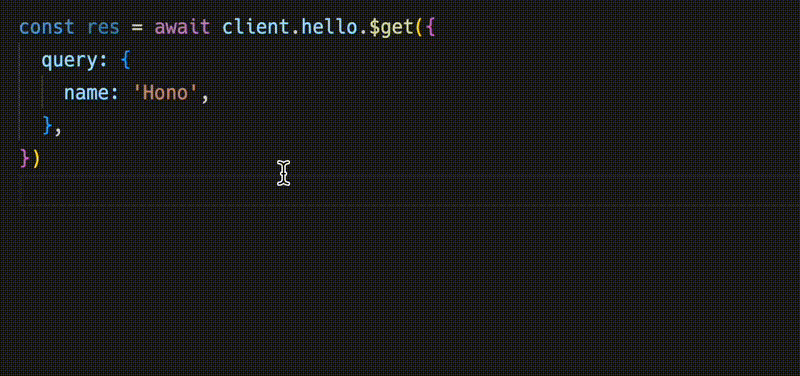
const data = await res.json()
console.log(`${data.message}`)
- APIの型を共有することで、サーバーサイドの変化をクライアントで気づくことになる
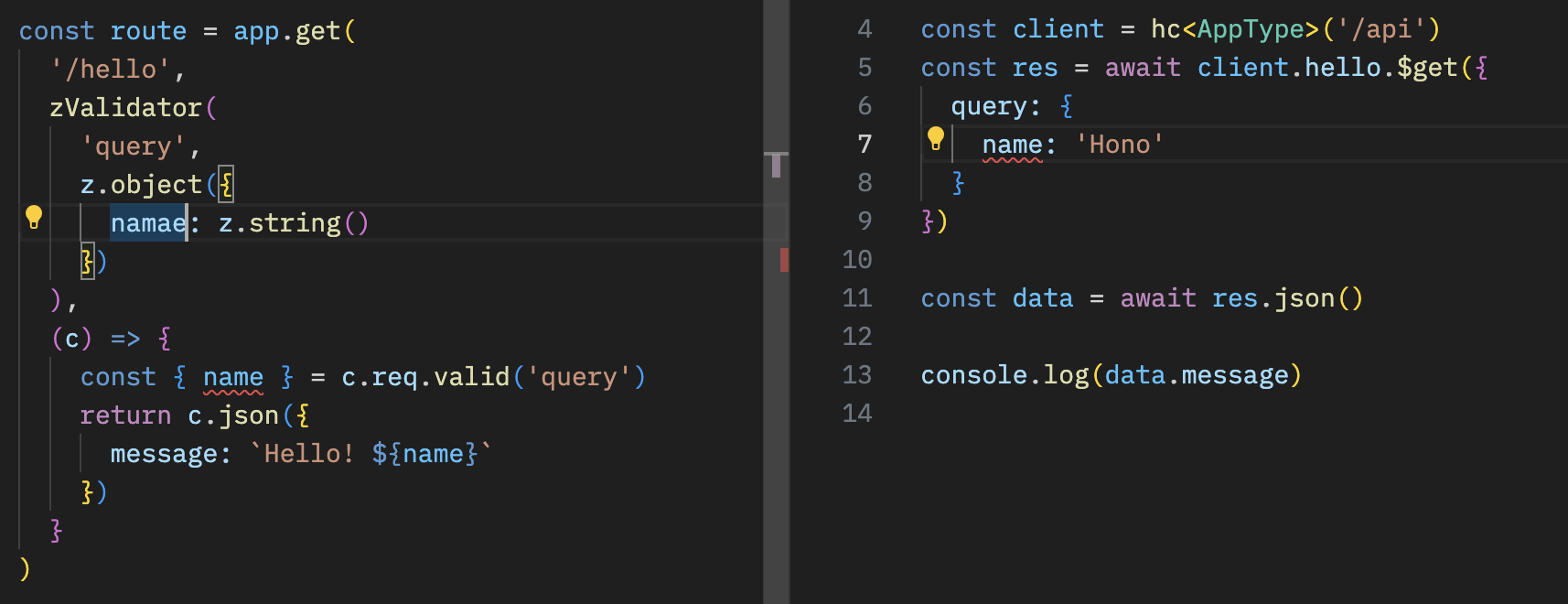
テスト
- テストが簡単に書ける
describe('Example', () => {
test('GET /posts', async () => {
const res = await app.request('/posts')
expect(res.status).toBe(200)
expect(await res.text()).toBe('Many posts')
})
})
- Testing Helperで
hcが使える
import { testClient } from 'hono/testing'
it('test', async() => {
const app = new Hono().get('/search', (c) => c.jsonT({ hello: 'world' }))
const res = await testClient(app).search.$get()
expect(await res.json()).toEqual({ hello: 'world' })
})
3.10 Cloudflare + Hono を使ったアプリ例
r2-image-worker

4. 基本編
4.1 初めてのCloudflare Workers
C3を使う
- Create Cloudflare CLI
npm create cloudflare@latest
Or
yarn create cloudflare
Or
pnpm create cloudflare@latest
Or
bun create cloudflare
"Hello World" Worker
package.json
{
"name": "curly-leaf-e7ce",
"version": "0.0.0",
"private": true,
"scripts": {
"deploy": "wrangler deploy",
"start": "wrangler dev"
},
"devDependencies": {
"@cloudflare/workers-types": "^4.20230419.0",
"typescript": "^5.0.4",
"wrangler": "^3.0.0"
}
}
src/index.ts
export interface Env {}
// ExportedHandler
export default {
async fetch(request: Request, env: Env, ctx: ExecutionContext): Promise<Response> {
return new Response('Hello World!')
},
}
fetchの引数
request-Requestオブジェクトenv- Bindingsの名前と値のレコードctx-ExecutionContext、つまりwaitUntil()とpassThroughOnException()
Workersアプリの流れ
- Requestを受け取る
- ロジック
- Responseを作る
- Responseを返す
waitUntil()
export default {
async fetch(_req, _env, ctx) {
const log = async () => console.log('Foo')
ctx.waitUntil(log())
return new Response('Hello')
},
} as ExportedHandler
4.2 初めてのHono
create hono
npm create hono@latest
Or
yarn create hono
Or
pnpm create hono@latest
Or
bun create hono
レスポンスを返す
app.get('/', (c) => {
return c.text('Hello!')
})
app.get('/json', (c) => {
return c.json({
message: 'Hello!',
})
})
app.get('/html', (c) => {
return c.json({
message: '<h1>Hello!</h1>',
})
})
app.get('/stream', (c) => {
return c.streamText(async (stream) => {
stream.sleep(1000)
stream.writeln('Hello!')
})
})
Contextを通してレスポンスを作る
app.get('/welcome', (c) => {
// Set headers
c.header('X-Message', 'Hello!')
c.header('Content-Type', 'text/plain')
// Set HTTP status code
c.status(201)
// Return the response body
return c.body('Thank you for coming')
})
以下と同じ
new Response('Thank you for coming', {
status: 201,
headers: {
'X-Message': 'Hello',
'Content-Type': 'text/plain',
},
})
その他
c.notFound()c.redirect()
ルーティング
// HTTP Methods
app.get('/', (c) => c.text('GET /'))
app.post('/', (c) => c.text('POST /'))
app.put('/', (c) => c.text('PUT /'))
app.delete('/', (c) => c.text('DELETE /'))
// Wildcard
app.get('/wild/*/card', (c) => {
return c.text('GET /wild/*/card')
})
// Any HTTP methods
app.all('/hello', (c) => c.text('Any Method /hello'))
// Custom HTTP method
app.on('PURGE', '/cache', (c) => c.text('PURGE Method /cache'))
// Multiple Method
app.on(['PUT', 'DELETE'], '/post', (c) => c.text('PUT or DELETE /post'))
// Path parameters
app.get('/user/:name', (c) => {
const name = c.req.param('name')
...
})
// Optional parameters
// Will match `/api/animal` and `/api/animal/:type`
app.get('/api/animal/:type?', (c) => c.text('Animal!'))
// Regexp
app.get('/post/:date{[0-9]+}/:title{[a-z]+}', (c) => {
const { date, title } = c.req.param()
...
})
// Including a slash
app.get('/posts/:filename{.+.png$}', (c) => {
//...
})
// Chained routes
app
.get('/endpoint', (c) => {
return c.text('GET /endpoint')
})
.post((c) => {
return c.text('POST /endpoint')
})
.delete((c) => {
return c.text('DELETE /endpoint')
})
ルートを分ける
const book = new Hono()
book.get('/', (c) => c.text('List Books')) // GET /book
book.get('/:id', (c) => {
// GET /book/:id
const id = c.req.param('id')
return c.text('Get Book: ' + id)
})
book.post('/', (c) => c.text('Create Book')) // POST /book
const app = new Hono()
app.route('/book', book)
ホスト名でのルーティング
const app = new Hono({
getPath: (req) => req.url.replace(/^https?:\/(.+?)$/, '$1'),
})
app.get('/www1.example.com/hello', (c) => c.text('hello www1'))
app.get('/www2.example.com/hello', (c) => c.text('hello www2'))
Context
Bindingsの取得
// Environment object for Cloudflare Workers
app.get('*', async c => {
const counter = c.env.COUNTER
...
})
c.set() / c.get()
app.use('*', async (c, next) => {
c.set('message', 'Hono is cool!!')
await next()
})
app.get('/', (c) => {
const message = c.get('message')
return c.text(`The message is "${message}"`)
})
Variableをappへ渡すことで型がつく
type Variables = {
message: string
}
const app = new Hono<{ Variables: Variables }>()
c.var
c.set()でセットした変数へアクセスできる
const result = c.var.client.oneMethod()
その他
c.executionCtxc.eventc.error
HonoRequest
param()query()queries()header()parseBody()json()text()arrayBuffer()valid()pathurlmethodraw
5. プロキシ編
レスポンスヘッダの追加
import { Hono } from 'hono'
const app = new Hono()
app.all('*', async (c) => {
const res = await fetch(c.req.raw)
const newResponse = new Response(res.body, res)
newResponse.headers.set('X-Custom', 'Foo')
return newResponse
})
export default app
CORS
app.use('/api/*', cors())
app.use(
'/api2/*',
cors({
origin: 'http://example.com',
allowHeaders: ['X-Custom-Header', 'Upgrade-Insecure-Requests'],
allowMethods: ['POST', 'GET', 'OPTIONS'],
exposeHeaders: ['Content-Length', 'X-Kuma-Revision'],
maxAge: 600,
credentials: true,
})
)
Basic認証
app.use(
'/auth/*',
basicAuth({
username: 'yourname',
password: 'yoursecret',
})
)
CloudflareのBindingsの変数を使う場合
app.use('/auth/*', async (c, next) => {
const auth = basicAuth({
username: c.env.USERNAME,
password: c.env.PASSWORD,
})
return auth(c, next)
})
認証は以下のミドルウェアがある
- Basic認証
- Bearer認証
- JWT認証
リダイレクト
app.get('/old/:id', async (c) => {
const id = c.req.param('id')
return c.redirect(`/new/${id}`)
})
オリジンの振り分け
const imageHost = 'http://imagehost'
const fontHost = 'http://fonthost'
app.get('/assets/:type{(?:images|fonts)}/:filename', async (c) => {
const { type, filename } = c.req.param()
const hostName = type === 'images' ? imageHost : fontHost
const url = new URL(`/${filename}`, hostName)
return fetch(url)
})
キャッシュ
app.get(
'/assets/*',
cache({
cacheName: 'my-app',
})
)
デバイス別の挙動変更
app.get('/pages/*', async (c) => {
let isMobile = false
const userAgent = c.req.header('User-Agent') || ''
if (userAgent.match(/(iPhone|iPod|Android|Mobile)/)) {
isMobile = true
}
const cache = caches.default
const device = isMobile ? 'Mobile' : 'Desktop'
const cacheKey = c.req.url + '-' + device
let response = await cache.match(cacheKey)
if (!response) {
response = await fetch(c.req.raw)
response = new Response(response.body, response)
response.headers.append('Cache-Control', 's-maxage=3600')
c.executionCtx.waitUntil(cache.put(cacheKey, response.clone()))
}
return response
})
HTMLタグの置換
HTMLRewriterを使う
app.get('/pages/*', async (c) => {
const OLD_URL = 'oldhost'
const NEW_URL = 'newhost'
class AttributeRewriter {
constructor(attributeName) {
this.attributeName = attributeName
}
element(element) {
const attribute = element.getAttribute(this.attributeName)
if (attribute) {
element.setAttribute(this.attributeName,
attribute.replace(OLD_URL, NEW_URL))
}
}
}
const rewriter = new HTMLRewriter().on('a', new AttributeRewriter('href'))
const res = await fetch(c.req.raw)
const contentType = res.headers.get('Content-Type')
if (contentType.startsWith('text/html')) {
return rewriter.transform(res)
} else {
return res
}
})
その他
- ホットリンク禁止
- 103 Early Hints
- 動的コンテンツのキャッシュ
- Cloudflare Workersプロキシパターン
6. Web API編
以下基本をやる
- JSONを返す
- 変数を扱う
- D1を使ってみよう
- ロジック
- テストする
- バリデーション
6.1 Blog APIをつくってみよう
雛形をダウンロード
npx degit yusukebe/cloudflare-workshop-examples/projects/starter-web-api starter-web-api
ディレクトリ構成
$ tree ./
./
├── blog.sql
├── package.json
├── src
│ └── index.ts
├── test
│ └── index.test.ts
├── tsconfig.json
├── vitest.config.ts
└── wrangler.sample.toml
D1の設定
wrangler d1 create blog
wrangler d1 execute blog --local --file ./blog.sql
wrangler d1 execute blog --local --command "INSERT INTO posts(id,title,content) VALUES('1','Hello','Nice day!')"
wrangler d1 execute blog --local --command "SELECT * FROM posts"
wrangler.toml
name = "blog"
compatibility_date = "2023-01-01"
[[d1_databases]]
binding = "DB"
database_name = "blog"
database_id = ""
# [vars]
# MY_VARIABLE = "production_value"
# [[kv_namespaces]]
# binding = "MY_KV_NAMESPACE"
# id = "xxxxxxxxxxxxxxxxxxxxxxxxxxxxxxxx"
# [[r2_buckets]]
# binding = "MY_BUCKET"
# bucket_name = "my-bucket"
CREATE TABLE posts (
id TEXT PRIMARY KEY,
created_at TEXT DEFAULT (datetime('now')),
title TEXT,
content TEXT
);
npm i zod @hono/zod-validator
共通で使う型
import { z } from 'zod'
const schema = z.object({
title: z.string().min(1),
content: z.string().min(1),
})
export type Bindings = {
DB: D1Database
}
export type Post = z.infer<typeof schema> & {
created_at: string
id: string
}
GET /postsの実装
const { results } = await c.env.DB.prepare(
'SELECT * FROM posts ORDER BY created_at DESC;'
).all<Post>()
- Bindingsへは
c.env.DBでアクセス allへPost型をジェネリクスで渡す
POST /postsの実装
Zod Validatorを使う
import { zValidator } from '@hono/zod-validator'
// ...
app.post('/posts', zValidator('form', schema), async (c) => {
const { title, content } = c.req.valid('form')
// ...
})
UUIDの生成
const id = crypto.randomUUID()
Insertの実行
const { success } = await c.env.DB.prepare(
'INSERT INTO posts(id, title, content) values (?, ?, ?)'
)
.bind(id, title, content)
.run()
デプロイ
npm run deploy
実際はWranglerを実行している
wrangler deploy --minify src/index.ts
7. フルスタック編
- Pages
- Pagesの仕組みについて
- JSX
7.1 BlogのUIもつくってみよう
完成形
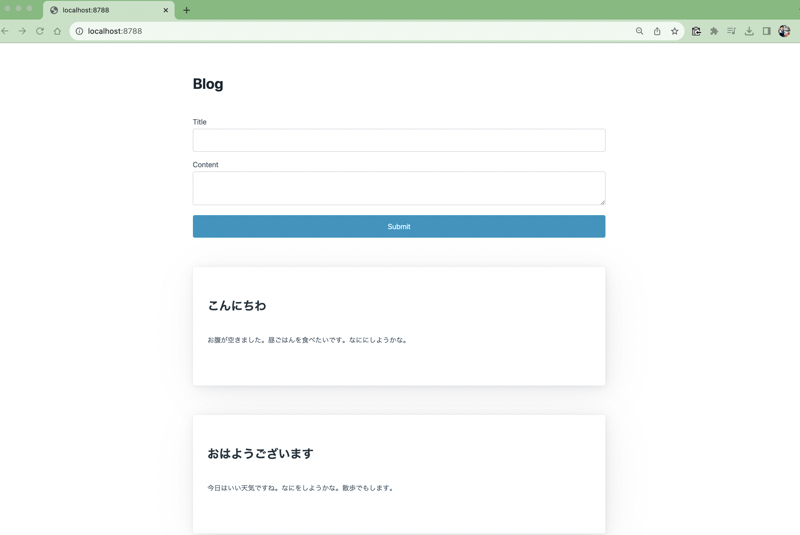
雛形のダウンロード
npx degit yusukebe/cloudflare-workshop-examples/projects/starter-pages pages
ディレクトリ構造
$ tree .
.
├── front
│ ├── App.tsx // Reactアプリ
│ └── main.tsx // クライントのエントリポイント
├── index.html // エントリポイント
├── package.json
├── tsconfig.json
├── vite.config.ts
└── wrangler.sample.toml
プロキシさせてViteを使う
wrangler pages dev --compatibility-date=2023-01-01 -- vite
Functionsを使う
// functions/api/[[route]].ts
import { Hono } from 'hono'
import { handle } from 'hono/cloudflare-pages'
import app from '../../server'
const main = new Hono()
main.route('/api', app)
export const onRequest = handle(main)
RPCモードを使う
// front/App.tsx
const client = hc<AppType>('/api')
const res = await client.posts.$get()
const { posts } = await res.json()
setPosts(posts)
7.2 SSRでつくってみよう
完成品のダウンロード
npx degit yusukebe/cloudflare-workshop-examples/projects/ssr ssr
7.3 R2画像アップローダーをつくってみよう
完成品のダウンロード
npx degit yusukebe/image-tag image-tag
ディレクトリ構成
tree .
.
├── .dev.vars
├── .gitignore
├── README.md
├── package.json
├── schema.sql
├── src
│ ├── index.tsx
│ └── renderer.ts
├── tsconfig.json
└── wrangler.toml
R2のバケットをつくる
npx wrangler r2 bucket create image-tag
D1のデータベースをつくる
スキーマ
CREATE TABLE images (
id TEXT PRIMARY KEY,
created_at TEXT DEFAULT (datetime('now')),
tag TEXT
);
実行
npx wrangler d1 create image-tag
npx wrangler d1 execute image-tag --local --file=./schema.sql
シークレットのつくり方
ローカルでは.dev.varsに値を入れる
BASIC_AUTH_USERNAME=foo
BASIC_AUTH_PASSWORD=bar
リモートではダッシュボードからやる
TSX
mv src/index.ts src/.index.tsx
src/renderer.ts
import { Context } from 'hono'
import { html } from 'hono/html'
export const renderer = (c: Context) => (content: string) => {
return c.html(html`<!DOCTYPE html>
<html lang="en">
<head>
<meta charset="utf-8" />
<meta name="viewport" content="width=device-width, initial-scale=1.0" />
<link rel="stylesheet" href="https://cdn.jsdelivr.net/npm/@picocss/pico@1/css/pico.min.css" />
</head>
<body>
<main class="container">${content}</main>
</body>
</html>`)
}
src/index.ts
Bindings
type Bindings = {
DB: D1Database
BUCKET: R2Bucket
BASIC_AUTH_USERNAME: string
BASIC_AUTH_PASSWORD: string
}
Image
type Image = {
id: string
tag: string
created_at: string
}
Rendererの登録
app.get('*', async (c, next) => {
c.setRenderer(renderer(c))
await next()
})
POST /
const schema = z.object({
file: z.instanceof(File),
tag: z.string().min(1)
})
app.post('/', zValidator('form', schema), async (c) => {
const { file, tag } = c.req.valid('form')
const id = crypto.randomUUID()
if (file instanceof File) {
const data = await file.arrayBuffer()
const object = await c.env.BUCKET.put(id, data, {
httpMetadata: {
contentType: file.type
}
})
if (object) {
console.log(`${object.key} is uploaded!`)
const { success } = await c.env.DB.prepare('INSERT INTO images(id,tag) VALUES(?,?)').bind(id, tag).run()
if (!success) {
return c.text('Something went wrong', 500)
}
}
}
return c.redirect('/')
})
GET /file/:fileName
app.get('/file/:fileName', async (c) => {
const object = await c.env.BUCKET.get(c.req.param('fileName'))
if (object) {
c.header('content-type', object.httpMetadata?.contentType)
return c.body(await object.arrayBuffer())
}
return c.notFound()
})
GET /
app.get('/', async (c) => {
const { results } = await c.env.DB.prepare('SELECT * FROM images ORDER BY created_at DESC').all<Image>()
const images = results
return c.render(
<>
<h1>Top!</h1>
<form method="POST" action="/" enctype="multipart/form-data">
<input type="file" name="file" accept="image/*" />
<input type="text" name="tag" />
<button type="submit">Submit</button>
</form>
<div>
{images.map((image) => {
return (
<div>
<h3>{image.tag}</h3>
<img src={`/file/${image.id}`} />
</div>
)
})}
</div>
</>
)
})
Basic認証のためのミドルウェア
const myBasicAuth = middleware<{
Bindings: Bindings
}>(async (c, next) => {
const auth = basicAuth({
username: c.env.BASIC_AUTH_USERNAME,
password: c.env.BASIC_AUTH_PASSWORD
})
return await auth(c, next)
})
GET /api/random
const querySchema = z.object({
tag: z.string().min(1)
})
app.get('/api/random', zValidator('query', querySchema), async (c) => {
const { tag } = c.req.valid('query')
const { results } = await c.env.DB.prepare('SELECT * FROM images WHERE tag = ? ORDER BY RANDOM() LIMIT 1')
.bind(tag)
.all<Image>()
const images = results
return c.json(images)
})
デプロイ
image-tagという名前でデプロイしておく
8. AI編
- ChatGPTはOpenAPIに対応する => Zod OpenAPI
- ChatGPTのStreamingを扱う =>
c.streamText()
8.1 ChatGPTのPluginをつくってみよう
完成形
完成品のダウンロード
npx degit yusukebe/cloudflare-workshop-examples/projects/ssr ssr
ディレクトリ構造
$ tree .
.
├── package.json
├── src
│ ├── ai-plugin.ts
│ ├── index.ts
│ └── routes.ts
└── tsconfig.json
ドキュメント
APIの定義を書く
自然言語で書けばよい
// src/ai-plugin.ts
// GET /.well-known/ai-plugin.json にマッピングされる
export const aiPluginJson = {
schema_version: 'v1',
name_for_human: 'TODO List (No Auth)',
name_for_model: 'todo',
description_for_human: 'Manage your TODO list. You can add, remove and view your TODOs.',
description_for_model:
'Plugin for managing a TODO list, you can add, remove and view your TODOs.',
auth: {
type: 'none',
},
api: {
type: 'openapi',
url: 'http://localhost:8787/openapi.json',
},
logo_url:
'https://ss.yusukebe.com/a4ebf3360db8e05185b83866352539ff4a587f2df97273258551dbb34c88b792_800x744.png',
contact_email: 'support@example.com',
legal_info_url: 'https://example.com/legal',
}
Zod OpenAPI
インストール
@hono/zod-openapi
Routeの定義。Zodを使う
import { z, createRoute } from '@hono/zod-openapi'
const UsernameParamsSchema = z.object({
username: z.string().openapi({
description: 'The name of user.',
}),
})
const routeGetTodos = createRoute({
method: 'get',
path: '/todos/{username}',
operationId: 'getTodos',
summary: 'Get the list of todos',
request: {
params: UsernameParamsSchema,
},
responses: {
'200': {
description: 'OK',
content: {
'application/json': {
schema: z.object({
todos: z.array(z.string()).openapi({
description: 'The list of todos.',
}),
}),
},
},
},
},
})
エンドポイントの実装
app.openapi(routeGetTodos, (c) => {
const { username } = c.req.valid('param')
return c.jsonT({
todos: _TODOS[username],
})
})
8.2 ChatGPTのGatewayをつくってみよう
完成形
完成品のダウンロード
npx degit yusukebe/cloudflare-workshop-examples/projects/chatgpt-streaming chatgpt-streaming
Sonik
実は開発中のSonikというメタフレームワークを使っている。
- Hono、Vite、UIライブラリを組み合わせたメタフレームワーク
- ファイルベースルーティング
- SSR
- デフォルトでJavaScriptオフ
- Islandハイドレーション
- UIプリセット
- APIアプリを作るのにもおすすめ
- Honoのミドルウェアが使える
- エッジで実行されることを想定
ディレクトリ構造
$ tree .
.
├── app
│ ├── client.ts
│ ├── islands
│ │ └── component.tsx
│ ├── routes
│ │ ├── _404.tsx
│ │ ├── _layout.tsx
│ │ └── index.tsx
│ ├── server.ts
│ └── style.css
├── package.json
├── tsconfig.json
└── vite.config.ts
キモはここ
// app/routes/index.tsx
app.post('/api', async (c) => {
const body = await c.req.json<{ message: string }>()
const openai = new OpenAI({ apiKey: c.env.OPENAI_API_KEY })
const chatStream = await openai.chat.completions.create({
messages: PROMPT(body.message),
model: 'gpt-3.5-turbo',
stream: true,
})
return c.streamText(async (stream) => {
for await (const message of chatStream) {
await stream.write(message.choices[0]?.delta.content ?? '')
}
})
})
8.3 先程のR2と組み合わせたChatGPTのPluginをつくってみよう
完成品のダウンロード
npx degit yusukebe/image-tag image-tag-plugin
ディレクトリ構成
tree .
.
├── .gitignore
├── README.md
├── package.json
├── src
│ ├── ai-plugin.ts
│ ├── index.ts
│ └── routes.ts
├── tsconfig.json
└── wrangler.toml
src/ai-plugin.ts
export const aiPluginJson = (baseURL: string) => {
return {
schema_version: 'v1',
name_for_human: 'meshitero',
name_for_model: 'meshitero',
description_for_human: 'Meshitero Plugin',
description_for_model:
'This plugin is a food-terrorism plugin that shows hungry users the pictures specified in the tag.',
auth: {
type: 'none'
},
api: {
type: 'openapi',
url: `${baseURL}/openapi.json`
},
logo_url: 'https://ss.yusukebe.com/4203deb97493d70346bfff59b02d0f769467c29df64c072bc947d4a55a495dec_800x636.png',
contact_email: 'support@example.com',
legal_info_url: 'https://example.com/legal'
}
}
routes.ts
import { z, createRoute } from '@hono/zod-openapi'
export const schema = z.object({
id: z.string(),
tag: z.string(),
created_at: z.string(),
url: z.string()
})
const paramSchema = z.object({
tag: z.enum(['肉', 'ラーメン'])
})
const routeRandom = createRoute({
method: 'get',
path: '/random',
request: {
query: paramSchema
},
operationId: 'random',
summary: 'Get a random niku info',
responses: {
'200': {
description: 'OK',
content: {
'application/json': {
schema: schema
}
}
}
}
})
export { routeRandom }
index.ts
import { OpenAPIHono, z } from '@hono/zod-openapi'
import { cors } from 'hono/cors'
import { aiPluginJson } from './ai-plugin'
import { routeRandom, schema } from './routes'
const app = new OpenAPIHono()
app.use('*', cors())
const apiBaseURL = 'https://image-tag.yusukebe.workers.dev'
const baseURL = 'http://localhost:8787'
app.openapi(routeRandom, async (c) => {
const url = new URL(`${apiBaseURL}/api/random`)
const { tag } = c.req.valid('query')
url.searchParams.set('tag', tag)
console.log(`Request to ${url.toString()}`)
const resRandom = await fetch(url.toString())
const images = await resRandom.json<z.infer<typeof schema>[]>()
const data = images[0]
data.url = `https://image-tag.yusukebe.workers.dev/file/${data.id}`
return c.jsonT(data)
})
app.get('/.well-known/ai-plugin.json', (c) => {
return c.json(aiPluginJson(baseURL))
})
app.doc('/openapi.json', {
openapi: '3.0.1',
info: {
title: 'Meshitero',
description: 'This plugin is a food-terrorism plugin that shows hungry users the pictures specified in the tag.',
version: 'v1'
},
servers: [
{
url: baseURL
}
]
})
export default app
消す
つくったものを消しておく
9. Honoをより深く使う
9.1 他のランタイムで動かしてみよう
- aws-lambda
- bun
- cloudflare-pages
- cloudflare-workers
- deno
- fastly
- lagon
- lambda-edge
- netlify
- nextjs
- nodejs
- vercel
9.2 大きなアプリケーションの構成
app.route()で繋いでいく
9.3 アダプトとマウント
app.mount()
- アダプターの他にマウントという概念
fetchAPIならどんなアプリもマウントできる
// Create itty-router application
const ittyRouter = IttyRouter()
// Handle `GET /itty-router/hello`
ittyRouter.get('/hello', () => new Response('Hello from itty-router!'))
// Hono application
const app = new Hono()
// Hono application
app.mount('/itty-router', ittyRouter.handle)
Honoはランタイムにアダプトし、フレームワークをマウントする

フレームワークAは各ランタイムへのアダプターを作りがち

フレームワークAを各種ランタイムに対応させたければ、Hono上で動けばよい

マウントすることでHonoのミドルウェアが使える
app.use('/another-app/admin/*', basicAuth({ username, password }))
10. その他
- Bindingsのテストについて
- Vite plugins
- Sonikについて
おまけ. この資料もWorkersでできてる
これだけで、MarkdownをHTMLにするやつを作れて、デプロイ、配信までできてしまう
import { Hono } from 'hono'
import { marked } from 'marked'
import { rendererMiddleware } from './renderer'
import index from '../pages/index.md'
const app = new Hono()
app.get('*', rendererMiddleware)
app.get('/', (c) =>
c.render(marked(index), {
title: 'Cloudflare Workers + Hono Workshop'
})
)
種明かし
- Markdownをモジュールとして読み込む
- MarkedでHTMLにする
- オリジナルの
rendererを定義しておく - HTMLを受け取りレイアウトに埋め込み
- タイトル、URL、イメージなどを受け取りメタタグ、OGPにセット
favicon.icoも配信- Workersでデプロイ
- 全部バンドルされちゃうので、Markdownのテキストが多くなるとサイズが大きくなる